For awhile company pages have been able to target their Facebook posts to reach a certain geographic location, but now things have greatly improved! There is a new advanced setting of status targeting to limit your audience even more! The hardest part about this new feature is simply determining who to target.
In order for you to be able to change who can see your posts, you need to make sure your Page has post privacy gating on. At the top of your page, click Edit page and then select manage permission. Check the box next to post privacy gating then click save changes.
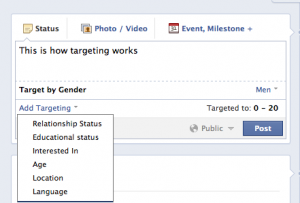
This feature does not appear on your status bar until you start to type something. The new target button is located between the schedule and location buttons. You can click add targeting and choose one or more filters from: gender, relationship status, education, interested in, age, location, and language. You can add as many filters as you want, but the minimum number of people you can target your post to is 20. The more things you filter your post by, the fewer people that it will target. When you have added all of your filters, then click post.
source: facebook.com
