This past week Apple wasn’t the only one with new updates! Twitter enabled a new feature of header images on profile pages. The new updates to Twitter’s page don’t stop there either!
Unlike Facebook’s cover photo, your profile picture and name are centered across the top of it. If you haven’t updated your Twitter page yet, it will still display the same on a desktop, but it will have the new layout on mobile devices. To add a header photo to your page, go under “settings” , then “design” and upload a picture where it says “header”. Unfortunately, you have to upload a photo or it will remain black. There aren’t plain options built in like in the background images.
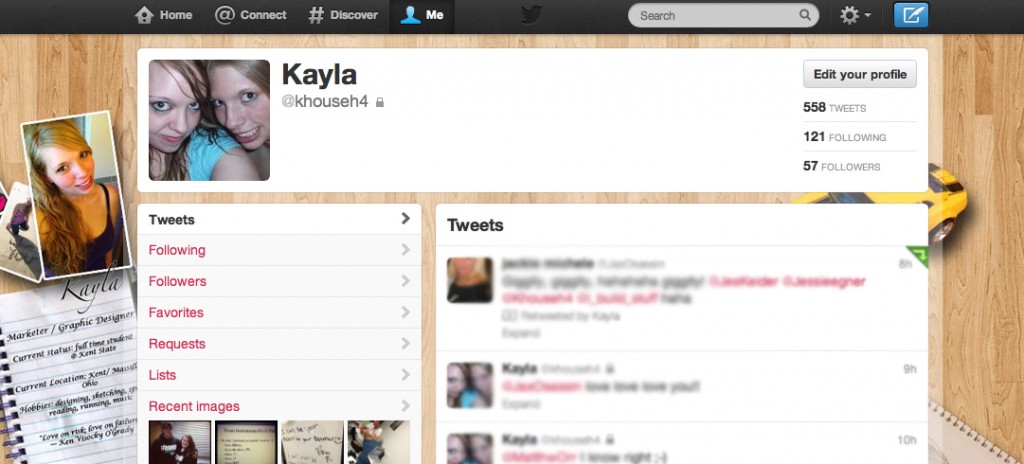
This is the old layout out, mostly text dominate.
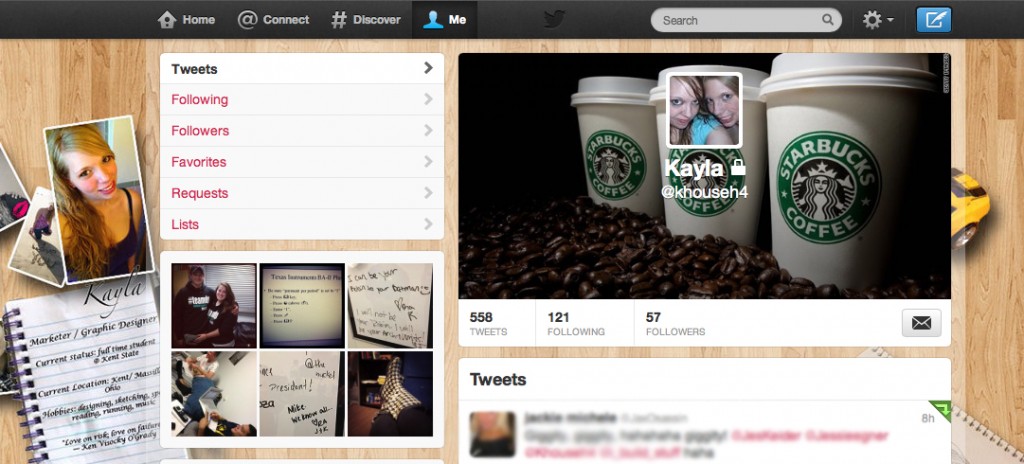
This is the new layout with the header photo, with a focus on pictures.
In Twitter’s blog, Product Manager, Sachin Agarwal stated, “New profiles also help you get to know people better through their pictures. Photo streams now appear below anyone’s most recent Tweets on iPhone, Android and iPad.”
Some people have embraced the new change, and have been interactive with their profile picture and cover photo. Ryan Seacrest and Al Roker are two noticeably creative ones to get ideas for your header photo. Make sure when you upload your picture that it has a minimum dimension of 1252 x 626 and a maximum size of 5MB.
sources: Mashable, LA Times, Twitter blog
