You will no longer need siri and Google Maps to find your privacy settings on Facebook! Facebook has new updates to their main menu of controls to quick jump to your privacy settings. Some of the other updates include: an easier-to-use activity log, a new request and removal tool for managing multiple photos you’re tagged in, and some changes to the settings options.
Privacy Shortcuts
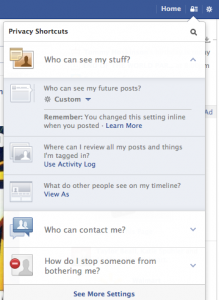
Who Can See My Stuff
Who can see my future posts– Click the Audience selector to set the audience for your future posts. It is the same control where you post, changing it there will update it here. It will remember your selection, so future posts will be shared the same way. You can access this setting through your privacy settings page.
Where Can I Review All My Posts and Things I’m Tagged In– Click “Use Activity Log” to view pictures you’re tagged in and things you’ve hidden from your timeline.
What Do Other People See on my Timeline– Click the “view as” link. You can also access it from your own page or your timeline and tagging page. Keep in mind that things you hide on your timeline can still appear in news feed, search and other placed on Facebook.

Who Can Contact Me
Whose Messages Do I Want Filtered Into my Inbox– There are the options of basic and strict filtering. Basic filtering lets you receive messages from friends and people you may know in your inbox. Strict filtering enables you to receive messages from only friends in your inbox. Any messages that don’t go to your inbox will go to your “other” folder. You can also edit these settings in Messages > Other and clicking Edit Preferences.
Who Can Send Me Friend Requests– This is under “who can contact me”. You can also access this setting through where you normally check your friend requests, then click settings in the upper-right corner.
For more information on the new settings, visit: http://www.facebook.com/about/details .
