
1. Facebook’s Major Newsfeed Algorithm Change (Facebook Zero)
Facebook has made a huge algorithm change this quarter that is shaking up the way consumers view your posts. Facebook is aiming to prioritize content from friends, family, and groups. “You’ll see less public content like posts from businesses, brands, and media. And the public content you see more will be held to the same standard—it should encourage meaningful interactions between people,” says Mark Zuckerberg. Zuckerberg explains that companies will have to work harder to gain the attention of their customers on Facebook.
What does this mean for us?
There will likely be a decrease in your social’s organic reach. It is uncertain the exact implications of this update since it varies from business to business, but there are a few tips to overcome the change:
- Continue posting quality content that engages with your users and prompts conversations (or comments). “Pages making posts that people generally don’t react to or comment on could see the biggest decreases in distribution,” says Zuckerberg.
- Avoid “Engagement-Bait” – this term refers to the posts that explicitly ask you to tag someone, vote, comment or react.
- Continually strive for more Facebook follows. This will help users see “their favorite pages” when scrolling through the newsfeed.
- Increase your ad budget. Social media marketing is no longer free and has been a steady decline for a while now. Ads will provide a higher advantage to reach your target audiences.
- Create more live videos – and spend less time focusing on pre-recorded ones. Facebook has explicitly said that pre-recorded videos will be de-prioritized in the feed as watching video tends to be a more “passive” exercise that typically does not inspire much conversation.
- Join the Facebook Group movement. Although Facebook groups are nothing new, businesses should consider new ways to engage customers through Groups. You can expect content and discussions posted to Facebook Groups to receive more distribution in the news feed following this update.
2. Facebook Gets Rid of the Ability to Edit Link Descriptions.
At the beginning of 2017, Facebook marketers were able to edit the link description of every link they published on their Facebook page. Now, when adding a new link to Facebook, you can’t edit the headline, link description or preview image. Luckily, Facebook also recently added a new feature – Domain Verification, to edit posts that link back to your website.
By verifying your domain ownership on Facebook, you can edit the link previews of your website links again. However, note that this only works with YOUR website. You cannot edit the images or text preview of any other site.
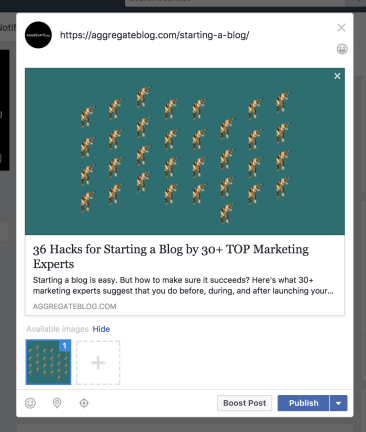
3. You Can Now Schedule Your Business Instagram Posts Through Third-Party Tools
Before this update, there were no official ways to schedule posts through third-party tools. Now, support has been added to Instagram’s API – meaning that social media software applications (like Hootsuite) now have access to the functionality, which they can then add to their own products. If your business utilizes Instagram, this is a huge time-saver!
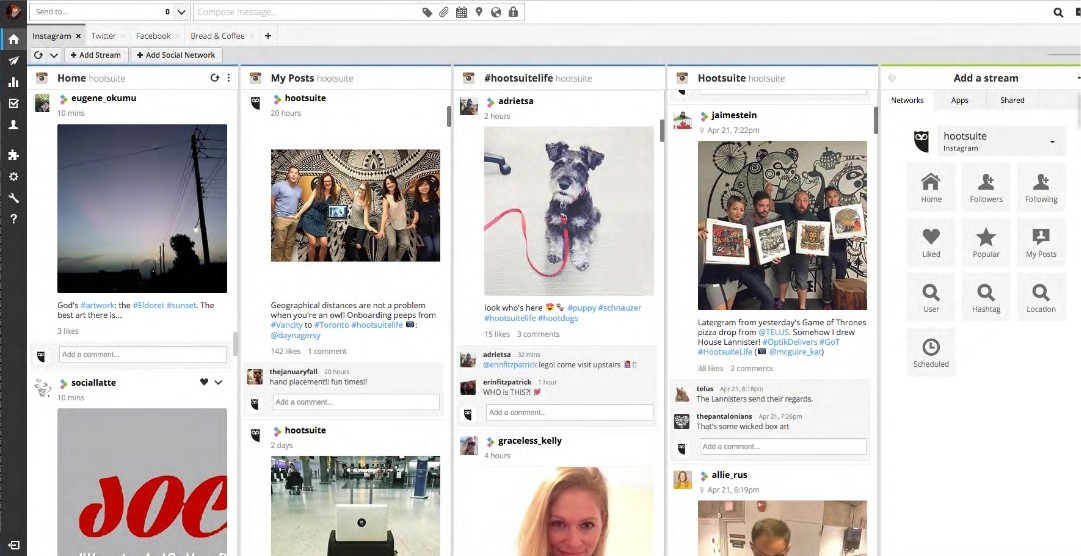
4. Twitter Announce New Rules to Combat Fake Accounts & Followers
This update was long over-due. Many Twitter users have paid to inflate their numbers and have then used those higher audience counts as leverage to help them generate income, framing themselves as ‘influencers’ and people of importance, all through artificial means. Twitter has announced new rules to curb such tactics. Here are the changes:
Users will not be allowed to simultaneously post identical or substantially similar content to multiple accounts.
- Example: your service should not permit a user to select several accounts they control from which to publish a given Tweet.
Users will not be allowed to simultaneously perform actions such as Likes, Retweets, or follows from multiple accounts.
- Example: your service should not permit a user to select several accounts they control to follow a specified account.
The use of any form of automation (including scheduling) to post identical or substantially similar content, or to perform actions such as Likes or Retweets, across many accounts that have authorized your app (whether or not you created or directly control those accounts) is not permitted.
- Example: applications that coordinate activity across multiple accounts to simultaneously post Tweets with a specific hashtag (e.g. in an attempt to cause that topic to trend) are prohibited.
Users of TweetDeck will no longer be able to select multiple accounts through which to perform an action such as Tweeting, Retweeting, liking, or following.
5. Snapchat Changes Layout of its App
Snapchat has rolled out a major new update, which drastically changes the layout of the app. Although the redesign has upset some users who say they’re struggling to find and use their favorite features, it looks promising for businesses that utilize Snapchat. Publisher Stories on Discover grew 40 percent compared to the old design, and users older than 35 were engaging with the app more, the company said when posting its first earnings beat.
But, keep in mind, many users, right now, are not happy. As of March 20, 2018, the Change.org petition to remove this update had grown to over 1,255,386 signatures.
6. LinkedIn Adds Snapchat-style Video Features
LinkedIn just rolled out a new video feature on March 20, 2018, that allows event attendees to add Snapchat-style filters to videos they create within the LinkedIn app. The filters are making their debut at the Grace Hopper Celebration conference this week, but the company says it plans to make them available to more events in the future. LinkedIn’s product manager for video Peter Roybal says the new filters are meant to encourage the professional networking site’s users to share “their authentic first-person views of work.”
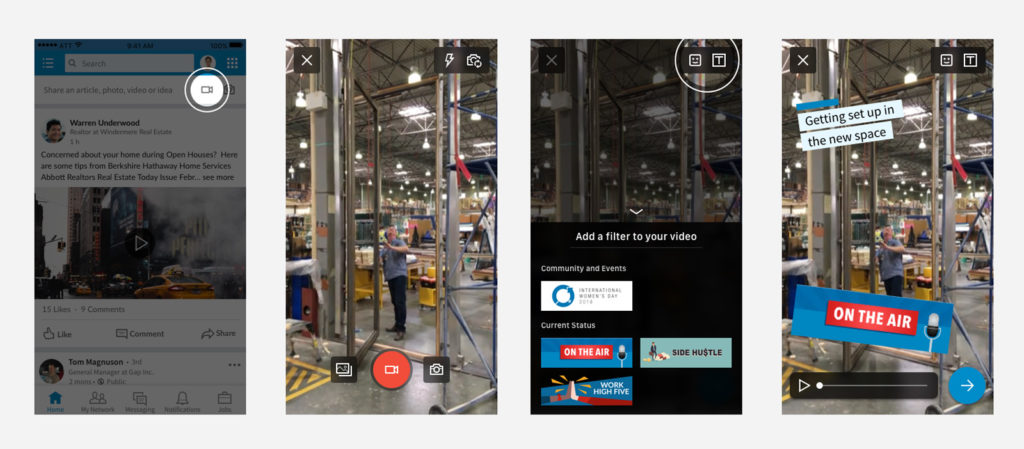
7. Pinterest Launches New Tools for Organizing Pins, Boards, and Sections
Pinterest introduced new tools that make it easier to plan projects and events on Pinterest, including rearranging Pins and archiving boards. Here is the update that concerns businesses:
- Users now have the option to archive boards once you’ve finished with them. This will help clean up profiles and improve the relevance of your customer’s recommendations. This is great for businesses since advertisers now have a better idea what users are currently interested in (ex: users can archive their wedding boards if the date has already passed and marketers will not waste their time and money targeting them).
Have questions about the Q1 updates? Contact us today!

